 S
p e c i a l e f f e c t s
S
p e c i a l e f f e c t s S
p e c i a l e f f e c t s
S
p e c i a l e f f e c t s|
|
The different types of gradations here are impossible to realize with the classical tool "gradient", they use the "Blend" function.
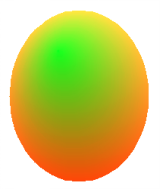

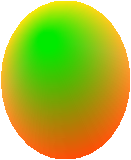
This gradation was obtained with the following method: create a gradation yellow/orange/red in an ellipse, place a little green circle on it, apply "Blend" with 100 steps.
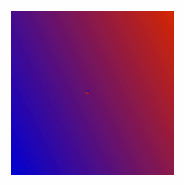
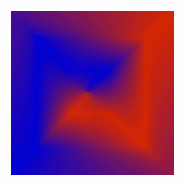
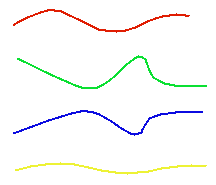
Thi effect needs curves with different
colors.
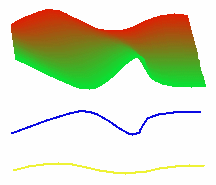
We first apply "Blend" on the red
and green curve
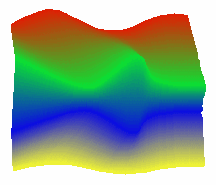
Then on all the curves. To select a curve
that already belongs to a blend effect, use deselect function "Last/First
Element" of the "Blend" dialog box.
Use your imagination with clors, curves,
steps...
If you want to use this kind of gradation
in an ordinary form, use "create a mask", see the Effect
section of the "Menu rubric" and the next page.
|
|
|
|
|
|