 S
p e c i a l e f f e c t s
S
p e c i a l e f f e c t s S
p e c i a l e f f e c t s
S
p e c i a l e f f e c t s|
|
The method consists in using the "blend"
function also called "form gradation" in a famous commercial software.
Create a circle without an outline filled
with a solid color then another one smaller without an outline too and
filled with a bright color (white is better). Place the little circle where
you want the light impact point to be...
Select the 2 elements and launch "Blend"
write 100 steps in the dialog box and click "Apply".
his is the impressive result :
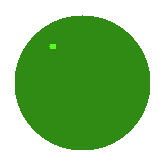
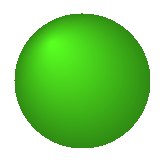
You can change the number of steps, use
a gradation into the circles, modify the forms, or select one of the elements
so as to apply on it a blend with a third.
Note that after a blend effect, the 2
elements are grouped (In fact it's 100 elements here that are grouped),
and it is interesting to ungroup them so as to apply effects on them easily,
or use de "deselect" function "Last/First Element" of the "Blend" dialog
box.
Next step : complex gradations...
|
|
|
|
|
|