 S
p e c i a l E f f e c t s
S
p e c i a l E f f e c t s S
p e c i a l E f f e c t s
S
p e c i a l E f f e c t s|
|
This effect is based on the "Effect" -> "Create a mask" command.
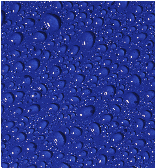
First insert a bitmap image as a background.

Insert a text (be careful not to write letters bigger than the background).


Select the 2 elements, launch "Effects"
-> "Create a mask". Everything outside the letter disappears.
Do not try to change the color of the
letter especially if it bigger than the background (you may it for a special
composition...)
You can for example let an outline to
the letter (see the Effect section of
the "Menu" rubric"). But it will work only if you convert the letter into
curves before creating the mask ("Curves" -> "Convert into curves"). See
also the Curves section of the "Menu"
rubric) then ungroup the result so as to create the outline.
|
|
|
|
|
|