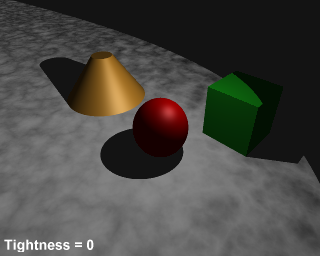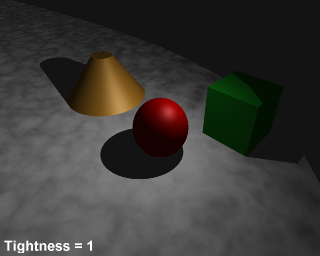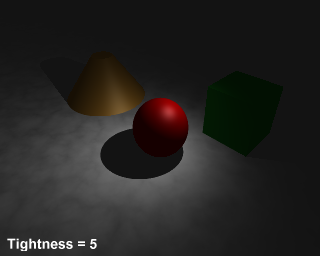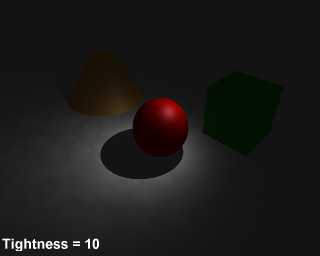KPovModeler 0.2
Written by Olivier Saraja (olivier_at_linuxgraphic.org)
English version
Case 2: The Spot Light
The Spot light differs from the Point light because it beams its light cone-like, instead of radiating it. It isn't a source light generally available in nature, but rather an artificial (or incidental) one. It can help in achieving dramatic effects, which is why it is commonly used during the making of a movie. Used along with Media interaction (as will be seen later), it will help produce cool lighting effects, known as volumetric light.
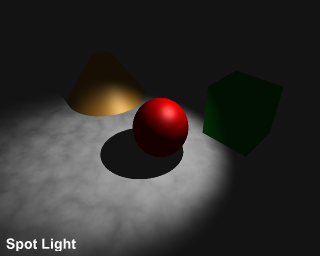
There are some new parameters that come with the Spot light : Radius , Falloff and Tightness . Here are short explanations of these.
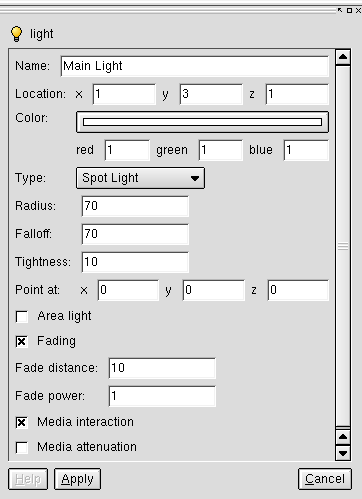
Radius: the Radius angle specifies the area under full light conditions.
Falloff: the Falloff angle defines the area beyond which full dark conditions are met.
Of course, the area between the Radius and Falloff values is under decreasing lighting conditions, from the Radius angle (where light is maximum) up to the Falloff angle (where light is null). Both values must be ranged from 0 to 90 degrees.
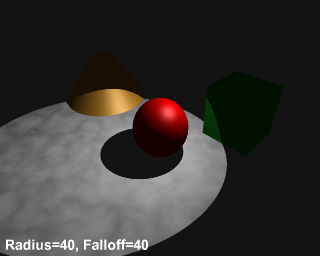
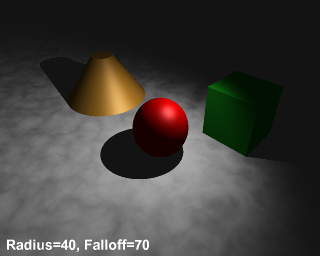
Tightness: this value is a way to specify the fuzziness of the lighted area's frontier, when Falloff is lesser than or equal to Radius . A low value indicates a very sharp border, while a high value indicates a very fuzzy border.The value is ranged from 0 to 90.
The pictures below show the influence of this parameter on the scene, with Radius=70 and Falloff=70.