
|
|
|
|
|
|
|
|
|
|
 |
S t e p s
|
|
|
The axis
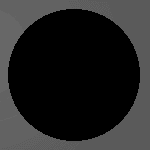
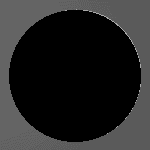
Draw a circle in the middle of the body
(use the "Alignment" toolbox) and fill it with black
Duplicate the circle, fill the duplicated
circle with a light grey.
Distort it a little bit so that you can
see the black circle from the right side.
Then use the "Move One Down" tool to place
the grey circle under the black circle : you have added a reflection.


Duplicate the black circle a second time
and reduce its size (don't forget to hold <ctrl>).
Fill it with a grey gradient.
Duplicate it, fill the copy with white,
place it under the grey circle so as to see it on the left.
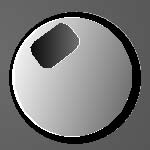

Then draw 2 rectangles with rounded corners
(use the "body" method).
Fill the smallest with black and the other
with a dark grey gradient.
Then ad the reflections (see above).
|
|
|
|