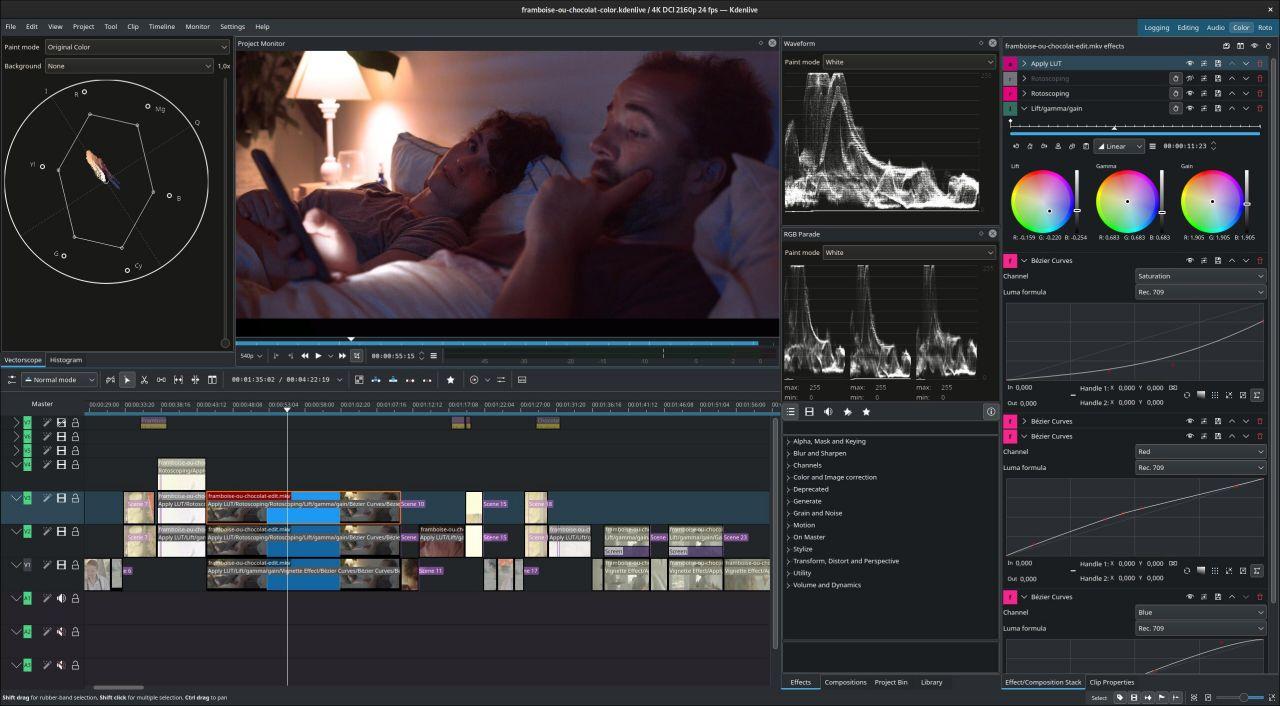
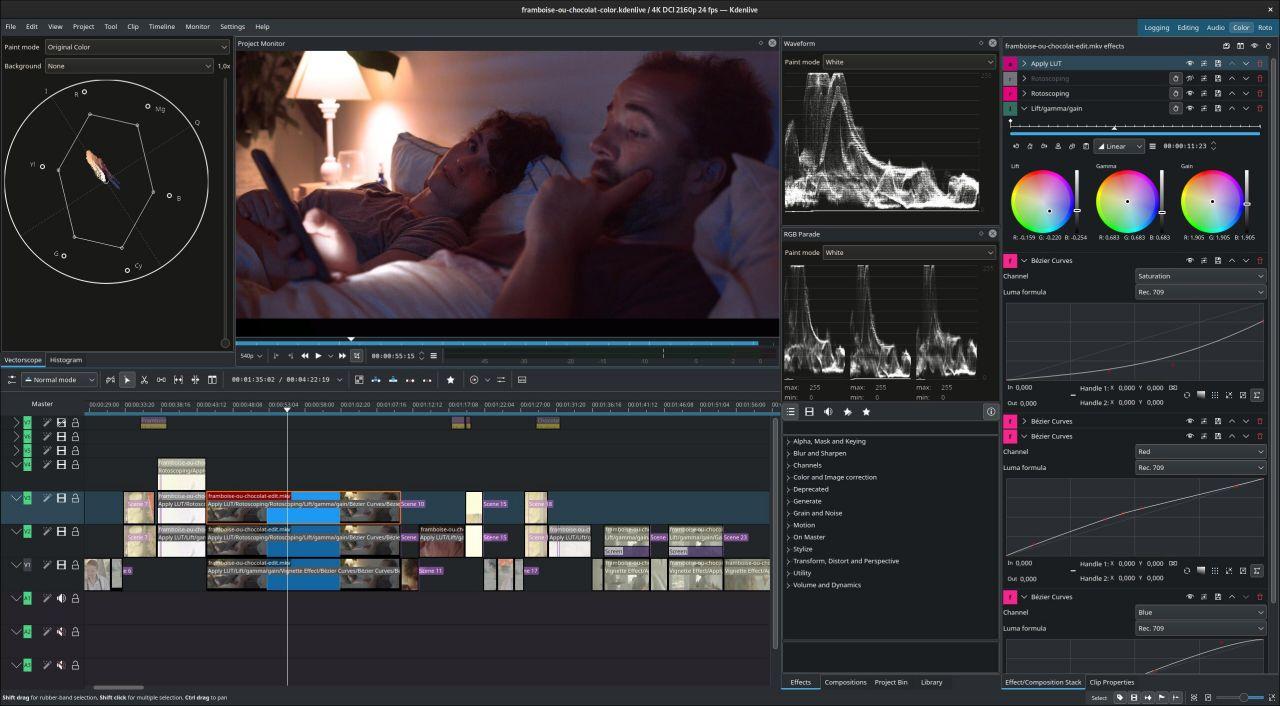
| 📰 Title: | Kdenlive | 🕹️ / 🛠️ Type: | Tool |
|---|---|---|---|
| 🗃️ Genre: | Tool | 👁️ Visual: | 2D |
| 🏷️ Category: | Tool ➤ Input devices ➤ Webcam ➤ Video Editing | 🏝️ Perspective: | First person (interface) |
| 🔖 Tags: | Tool; Video Editing; Multimedia; MLT Framework; Online resources; Flagship | ⏱️ Pacing: | Real Time |
| 🐣️ Approx. start: | 2002-01-01 | 👫️ Played: | Single |
| 🐓️ Latest: | 2024-11-15 | 🚦 Status: | 04. Released (status) |
| 📍️ Version: | Latest: 💥️ 24.11.80 // Dev: b466adf | ❤️ Like it: | 9. ⏳️ |
| 🏛️ License type: | 🕊️ Libre | 🎀️ Quality: | 7. ⏳️ |
| 🏛️ License: | GPL-2+ | ✨️ (temporary): | |
| 🐛️ Created: | 2018-03-12 | 🐜️ Updated: | 2024-11-15 |
| 📦️ Package name: | kdenlive | ..... 📦️ Arch: | |
|---|---|---|---|
| 📄️ Source: | ..... 📦️ RPM: | ||
| ⚙️ Generic binary: | ..... 📦️ Deb: | ||
| 🌍️ Browser version: | ..... 📦️ AppImage: | ||
| 📱️ PDA support: | ..... 📦️ Flatpak: | ||
| ✨️ Not use: | ..... 📦️ Snap: |
| 📰 What's new?: | 🐞️ Hotfix | 👻️ Temporary: | |
|---|---|---|---|
| 💡 Lights on: | 👔️ Already shown: | ||
| 🎨️ Significant improvement: | 💭️ New version published (to be updated): | ||
| 🎖️ This work: | 🚧️ Some work remains to be done: | ||
| 👫️ Contrib.: | goupildb & Louis | 🦺️ Work in progress: | |
| 🎰️ ID: | 15386 |
| 📜️[en]: | A libre and multi-platform non-linear video editing suite, allowing to assemble sounds and videos with various special effects. It is a mature software, whose interface uses a multi-track timeline for synchronizing multimedia data. In particular, it offers support for the main audio / video encoding formats, numerous effects and transitions, the copy and paste of these and videos, advanced titling functions, the "Proxy" edition (low resolution edition and HD final rendering), online resources, and much more. | 📜️[fr]: | Un logiciel libre et multi-plateforme d'édition vidéo non-linéaire, permettant de monter des sons et vidéos avec divers effets spéciaux. C'est un logiciel mature, dont l'interface fait appel à une timeline multi-piste pour la synchronisation des données multimédias. Elle propose notamment le support des principaux formats d'encodage audio/vidéo, de nombreux effets et transitions, le copier-coller de ceux-ci et des vidéos, des fonctions avancées de titrage, l'édition "Proxy" (édition basse résolution et rendu final HD), des ressources en ligne, ... |
|---|
🦉️ From Devs: (202009),
🦝️ From Users: (202110), (201604),
💎 Features: (202201), (202210),
🕯️ How To:
• Learn to edit video & how to make your footage look great (202310), Complete Beginner's Guide (22.12.3/202304), Les bases minimales [fr](201804),
• 💥️ How to Create Smooth Subtitle Animation (202409),
🎮️ Showcase: (202403), (202312), [fr](202201),
🐧 Linux plays: Level1Linux (201803), Libre à Quimperlé [fr](202102),
🎙️ Dev Interviews: (202312), (202306), (201903),
🏡️ Website & videos
• Website: [Homepage] [Dev site 1 2] [Features/About] [Screenshots]
• Videos: ft(202210) ft(202201) pv(23.04/202304) pv[sp](22.12/202212) gd(202009) gu(201604) gu(201805) gu[fr](201512) id(201903) r(202110) lp(201803) lp[fr](202102) d(202403) d(202312) d(201101) d(201605) d(201812) d[fr](202201) d[fr](201412) ht(202310) ht(22.12.3/202304) ht(202409) ht(202212) ht(202112) ht(202101) ht(202201) ht(201903) ht(201703) ht[fr](201804) ht[fr](201803) ht[fr](22.08/202208) ht[fr](201803) ht[fr](201803) ht[fr](201804) ht[fr](201611) ht[fr](201605) g[de](202405) g[de](201804) g[pl](202xxx) g[cz](202xxx) ht[pt](202xxx) ht[pt](201706) g[it](202xxx) g[tr](202xxx)]
• Doc: [WIKI 1 2] [FAQ]
• Updates: [RSS] [RSS: more detailed] [Changelog 1 2(GitLab) 3(GitHub-tags) 4(GitLab-tags) 5(commits)]
💰 Commercial
• [Support their work (Donate)]
🍩️ Resources
🔘️ Tutorials
• Workshop: Video editing with Kdenlive (Learn how to edit your videos with free software in this workshop with Seth Kenlon aka klaatu): [Homepage]
• Speech recognition (Speech recognition and automatic captioning on the Kdenlive Flatpak, tuto by Veronica): [Homepage]
• How To Mix Your Voice With Music (How To Mix Your Voice With Music - Kdenlive Tutorial): 🎬️ ht(202404)
• How to Improve Your Audio (How to Improve Your Audio - Kdenlive Tutorial): 🎬️ ht(202403)
• How to Stop Audio Clipping (How to Stop Audio Clipping - Kdenlive Tutorial): 🎬️ ht(202404)
• How to Remove Objects From Video (How to Remove Objects From Video - Kdenlive Tutorial): 🎬️ ht(202405)
• How to Use Text-Based Editing (How to Use Text-Based Editing - Kdenlive Tutorial): 🎬️ ht(202409)
🔘️ Binaries download
• Kdenlive unstable (Download, AppImage format, for testing): [files.kde.org unstable (Kdenlive)]
🛠️ Technical informations
[Open Hub] [PCGamingWiki] [MobyGames] [Funix.org (tutoriel) [fr]]
🦣️ Social
Devs (Kdenlive) (Kdenlive Team 1 2 3 [fr] [en]): [Site 1 2] [Chat] [mastodon] [PeerTube] [YouTube] [PressKit] [Interview 1(Akademy 2023 Keynote: Kdenlive)(202312) 2(Kdenlive contributors Jean-Baptiste Mardelle & Eugen Mohr)(202306)] 3(201903)]
Devs (Kdenlive) (Jason Wood [fr] [en]): [Site 1 2] [Chat] [mastodon] [PeerTube] [YouTube] [PressKit] [Interview 1(202xxx) 2(202xxx)]
Devs (KDE 1 2 [fr] [en]): [Site 1 2] [Support their work (Donate)] [Chat] [mastodon] [vk] [X] [Facebook] [PeerTube] [YouTube] [reddit] [PressKit] [Interview 1(Matthias Ettrich, Founder of KDE) (202111) 2(202xxx)]
Devs (MLT) (MLT Team [fr] [en]): [Site 1 2] [Chat] [mastodon] [PeerTube] [YouTube] [PressKit] [Interview 1(202xxx) 2(202xxx)]
The Project: [Blog] [Chat] [Forums] [mastodon] [Facebook] [PeerTube] [YouTube] [PressKit] [reddit]
🐝️ Related
[Wikipedia (Kdenlive) [fr] [en] [de]]
[LinuxFR [fr]] [Framalibre [fr]] [KDE] [HOLaRSE [de]]
📦️ Misc. repositories
[Repology] [pkgs.org] [Generic binary] [Arch Linux / AUR] [openSUSE] [Debian/Ubuntu] [Flatpak] [AppImage 1 (author's repo) 2] [Snap] [PortableLinuxGames]
🕵️ Reviews
[HowLongToBeat] [metacritic] [OpenCritic] [iGDB] [LinuxFr forums [fr](20200422)] [LinuxFr forums [fr](20200408)]
🕊️ Source of this Entry: [Level1Linux (20180311)]
🦣️ Social Networking Update (on mastodon)
🛠️ Title: Kdenlive
🦊️ What's: A libre & mature non-linear video editing suite
🏡️ https://kdenlive.org
🐣️ https://invent.kde.org/multimedia/kdenlive
🦉️ https://mastodon.technology/@kdenlive
🔖 #LinuxTool #Flagship #VideoEditor
📦️ #Libre #Arch #RPM #Deb #Flatpak #AppIm #Snap
📖 Our entry: https://www.lebottindesjeuxlinux.tuxfamily.org/en/online/lights-on/
Dev ----------------------------------------
🥁️ Update: -
⚗️ -
📌️ Changes: -
🦣️ From: -
🛜️ https://github.com/KDE/kdenlive/releases.atom
Stable -------------------------------------
💥️ NEW!
🥁️ Update: 24.11.80
⚗️ Hotfix 🐞️
📌️ Changes: https://invent.kde.org/multimedia/kdenlive/-/tags
🦣️ From: 🛜️ https://github.com/KDE/kdenlive/releases.atom
🦝️ https://www.youtube.com/embed/ul1i1X_E9kQ
🦝️ https://www.youtube.com/embed/oofZndOl8NU
🕯️https://www.youtube.com/embed/J4JmEFNFYqQ
🎮️ https://www.youtube.com/embed/AL8XOJ104T4
🎮️[fr] https://www.youtube.com/embed/6i1Xk51uZVU
🕶️ A view of the UI with a video being edited, highlighting the possibility of subtitling a video, with an image of the extract being edited in the center, the video timeline at the bottom, and various curves and waveforms on the right.
📚️ Kdenlive is a libre and multi-platform non-linear video editing suite, allowing to assemble sounds and videos with various special effects. It is a mature software, whose interface uses a multi-track timeline for synchronizing multimedia data. In particular, it offers support for the main audio / video encoding formats, numerous effects and transitions, the copy and paste of these and videos, advanced titling functions, the "Proxy" edition (low resolution edition and HD final rendering), online resources, and much more.
📜️ "A libre (& mature) non-linear video editing suite, allowing to assemble sounds & videos with various special effects" -Le Bottin.
Kdenlive is an open source video editor. The project was started around 2003. Kdenlive is built on Qt and the KDE Frameworks libraries. Most of the video processing is done by the MLT Framework, which relies on many other open source projects like FFmpeg, frei0r, movit, ladspa, sox, etc…
Our software was designed to answer most needs, from basic video editing to professional work.
Kdenlive is developed by a small team and new contributors are welcome.
✅️ Multi-track video editing
Kdenlive allows you to use and arrange several audio and video tracks, each one can be locked or muted to your convenience.
✅️ Use any audio / video format
Being based on the powerful FFmpeg libraries, Kdenlive can use almost any audio and video formats directly without the need to convert or re-encode your clips.
✅️ Configurable interface and shortcuts
You can arrange and save your custom interface layouts to fit your workflow.
Keyboard shortcuts can also be configured to match your preferences
✅️ Titler
Create 2D titles for your projects, including:
• Align and Distribute;
• Letter-spacing and Line-spacing adjustment;
• System font selector including font-family support;
• Design features: Color, Shadows, Outlines and Gradients;
• Embedded Crawl and Roll tool for text animation;
• Unicode decoder;
• Rotate and Zoom;
• Add images;
• Template support;
✅️ Many effects and transitions
Dozens of effects are available, ranging from color correction to audio adjustments, as well as all the standard transform options.
✅️ Audio and video scopes
Monitor your audio level or check the color scopes to make sure your footage is correctly balanced.
• Audio Meter
• Histogram
• Waveform
• Vectorscope
• RGB Parade
✅️ Proxy editing
Kdenlive can automatically create low resolution copies of your source clips to allow you doing the editing on any computer, and then render using full resolution.
✅️ Automatic backup
Your project file is automatically backed up every few minutes, and older versions of the project file are also kept in case you need to roll back to a previous version.
✅️ Online resources
Download render profiles, wipes and title templates directly from the interface.
✅️ Timeline preview
Sometimes when using hi-res footage or complex effects, real-time playback is not possible. Timeline preview allows you to pre-render parts of your timeline to get a perfectly smooth playback.
✅️ Keyframeable effects
Most effects can be keyframed, allowing you to change the parameters over time, using linear or smooth curves to achieve the result you want.
✅️ Themable interface
Flexible theming engine capable of a variety of light and dark themes.
🌍️ Wikipedia:
Kdenlive (KDE Non-Linear Video Editor) /ˌkeɪdɛnˈlaɪv/ is a free and open-source video editing software based on the MLT Framework, KDE and Qt. The project was started by Jason Wood in 2002, and is now maintained by a small team of developers.
With the release of Kdenlive 15.04.0 it became part of the official KDE project.
Kdenlive packages are freely available for Linux, FreeBSD, and Microsoft Windows, and the source code is available under the terms of GNU General Public License version 2 or any later version.
Features
KDE's Kdenlive makes use of MLT, Frei0r effects, SoX and LADSPA libraries. Kdenlive supports all of the formats supported by FFmpeg or libav (such as QuickTime, AVI, WMV, MPEG, and Flash Video, among others), and also supports 4:3 and 16:9 aspect ratios for both PAL, NTSC and various HD standards, including HDV and AVCHD. Video can also be exported to DV devices, or written to a DVD with chapters and a simple menu.
• Kdenlive has multi-track editing with a timeline and supports an unlimited number of video and audio tracks.
• A built-in title editor and tools to create, move, crop and delete video clips, audio clips, text clips and image clips.
• Ability to add custom effects and transitions.
• A wide range of effects and transitions. Audio effects include normalization, phase and pitch shifting, limiting, volume adjustment, reverb and equalization filters as well as others. Visual effects include options for masking, blue-screen, distortions, rotations, colour tools, blurring, obscuring and others.
• Configurable keyboard shortcuts and interface layouts.
• Rendering is done using a separate non-blocking process so it can be stopped, paused and restarted.
• Kdenlive also provides a script called the Kdenlive Builder Wizard (KBW) that compiles the latest developer version of the software and its main dependencies from source, to allow users to try to test new features and report problems on the bug tracker.
History
The project was initially started by Jason Wood in 2002. The development of Kdenlive moved on from the K Desktop Environment 3 version (which wasn't originally made for MLT) to KDE Platform 4, with an almost complete rewrite. This was completed with Kdenlive 0.7, released on November 12, 2008. Kdenlive 0.9.10 released on October 1, 2014 was the last KDE 4 release.
Kdenlive started to plan a move into the KDE project and its infrastructure in 2014. Port to KDE Frameworks 5 was finished with the release of 2015.04.0 as part of KDE Applications 5. The move to KDE is ongoing.
In early 2017 the development team started working on a refactoring of the program, and by June 2017 a first preview was available. By December 2017 the refactoring became the main focus of the development team with the release of the first usable preview. Release of the refactoring version is planned for August 2018 in KDE 18.08 Applications release.
Un logiciel d'édition vidéo non-linéaire, par la Kdenlive Team, initié par Jason Wood.
Il utilise le framework Media Lovin' Toolkit (MLT).
Kdenlive (acronyme de KDE Non Linear Video Editor) est un logiciel libre et multi-plateforme d'édition vidéo non-linéaire, permettant de monter des sons et vidéos avec divers effets spéciaux. C'est un logiciel mature, dont l'interface fait appel à une timeline multi-piste pour la synchronisation des données multimédias. Elle propose notamment le support des principaux formats d'encodage audio/vidéo, de nombreux effets et transitions, le copier-coller de ceux-ci et des vidéos, des fonctions avancées de titrage, l'édition "Proxy" (édition basse résolution et rendu final HD), des ressources en ligne, ...
Kdenlive est un éditeur vidéo à code source ouvert. Le projet a été lancé vers 2003. Kdenlive est basé sur Qt et les bibliothèques KDE Frameworks. La plupart des traitements vidéo sont effectués par le Framework MLT, qui s'appuie sur de nombreux autres projets open source comme FFmpeg, frei0r, movit, ladspa, sox, etc...
Notre logiciel a été conçu pour répondre à la plupart des besoins, du montage vidéo de base au travail professionnel.
Kdenlive est développé par une petite équipe et les nouveaux contributeurs sont les bienvenus.
✅️ Montage vidéo multipiste
Kdenlive vous permet d'utiliser et d'organiser plusieurs pistes audio et vidéo, chacune pouvant être verrouillée ou mise en sourdine à votre convenance.
✅️ Utilisez n'importe quel format audio / vidéo
Basé sur les puissantes bibliothèques FFmpeg, Kdenlive peut utiliser directement presque tous les formats audio et vidéo sans avoir besoin de convertir ou de réencoder vos clips.
✅️ Interface et raccourcis configurables
Vous pouvez organiser et enregistrer vos mises en page d'interface personnalisées pour les adapter à votre flux de travail.
Les raccourcis clavier peuvent également être configurés en fonction de vos préférences
✅️ Titreur
Créez des titres en 2D pour vos projets, notamment :
• Aligner et distribuer ;
• Ajustement de l'espacement des lettres et des lignes ;
• Sélecteur de polices du système, y compris la prise en charge des familles de polices ;
• Caractéristiques de conception : couleur, ombres, contours et dégradés ;
• Outil intégré "Crawl and Roll" pour l'animation de texte ;
• Décodeur Unicode ;
• Rotation et zoom ;
• Ajout d'images ;
• Support des modèles ;
✅️ Nombreux effets et transitions
Des dizaines d'effets sont disponibles, allant de la correction des couleurs aux ajustements audio, ainsi que toutes les options de transformation standard.
✅️ Systèmes audio et vidéo
Surveillez votre niveau audio ou vérifiez les gammes de couleurs pour vous assurer que vos images sont correctement équilibrées.
• Audio mètre
• Histogramme
• Forme d'onde
• Vectorscope
• Parade RGB
✅️ Edition par proxy
Kdenlive peut créer automatiquement des copies basse résolution de vos clips sources pour vous permettre de faire le montage sur n'importe quel ordinateur, puis effectuer le rendu en pleine résolution.
✅️ Sauvegarde automatique
Votre fichier de projet est automatiquement sauvegardé toutes les quelques minutes, et les anciennes versions du fichier de projet sont également conservées au cas où vous auriez besoin de revenir à une version précédente.
✅️ Ressources en ligne
Téléchargez des profils de rendu, des wipes et des modèles de titres directement à partir de l'interface.
✅️ Aperçu de la timeline
Parfois, lorsqu'on utilise des séquences haute résolution ou des effets complexes, la lecture en temps réel n'est pas possible. La prévisualisation de la timeline vous permet de pré-rendre des parties de votre timeline pour obtenir une lecture parfaitement fluide.
✅️ Effets d'images clés
La plupart des effets peuvent être représentés par des images clés, ce qui vous permet de modifier les paramètres au fil du temps, en utilisant des courbes linéaires ou lisses pour obtenir le résultat souhaité.
✅️ Interface personnalisable
Moteur thématique flexible capable de traiter une variété de thèmes clairs et sombres.
🍥️ Debian (traduction du Bottin):
Editeur vidéo non linéaire
Kdenlive est une suite de montage vidéo non linéaire, qui prend en charge les formats DV, HDV et bien d'autres. Ses principales caractéristiques sont:
• Guides et marqueur pour organiser les timelines
• Support du Copier-Coller pour les clips, les effets et les transitions
• Modifications en temps réel
• Capture FireWire et Video4Linux
• Capture d'écran
• Exportation vers tout format pris en charge par FFMPEG
🌍️ Wikipedia:
Kdenlive est un logiciel libre de montage vidéo. Il est distribué selon les termes de la licence GNU GPL. Des paquets sont disponibles pour GNU/Linux, FreeBSD, MacOS et Windows.
Présentation
Kdenlive est un éditeur vidéo non-linéaire, permettant de monter sons et images avec divers effets spéciaux. Le logiciel utilise le moteur de montage vidéo MLT (Media Lovin' Toolkit), qui s'appuie largement sur le projet de codec audio/vidéo FFmpeg. Kdenlive bénéficie ainsi de tous les codeurs et décodeurs audio ou vidéo supportés par FFmpeg. Les technologies de KDE sont également utilisés au sein du logiciel. Son nom est l'acronyme de KDE Non Linear Video Editor.
Se voulant simple de présentation et d’usage, il s’adresse à un public débutant dans le domaine mais aussi aux monteurs confirmés recherchant une solution viable sous GNU/Linux. Il intègre de nombreux effets, de simples filtres aux effets plus sophistiqués tels que la rotoscopie pour gérer des masques, un tracker ou encore système d'analyse vidéo pour la stabilisation ou le découpage automatique de vidéo.
Kdenlive gère les format DV et HDV (MPEG-2, AVCHD) et de nombreux autres formats, sans qu'il soit nécessaire d'importer puis de convertir les fichiers.
Kdenlive est installable sur la plupart des distributions GNU/Linux. Il est possible d’utiliser Kdenlive sans posséder KDE, par exemple en restant sous Gnome. Il est également utilisable sous macOS, FreeBSD et depuis décembre 2016 sur Windows, ce qui est une grande étape pour le projet.