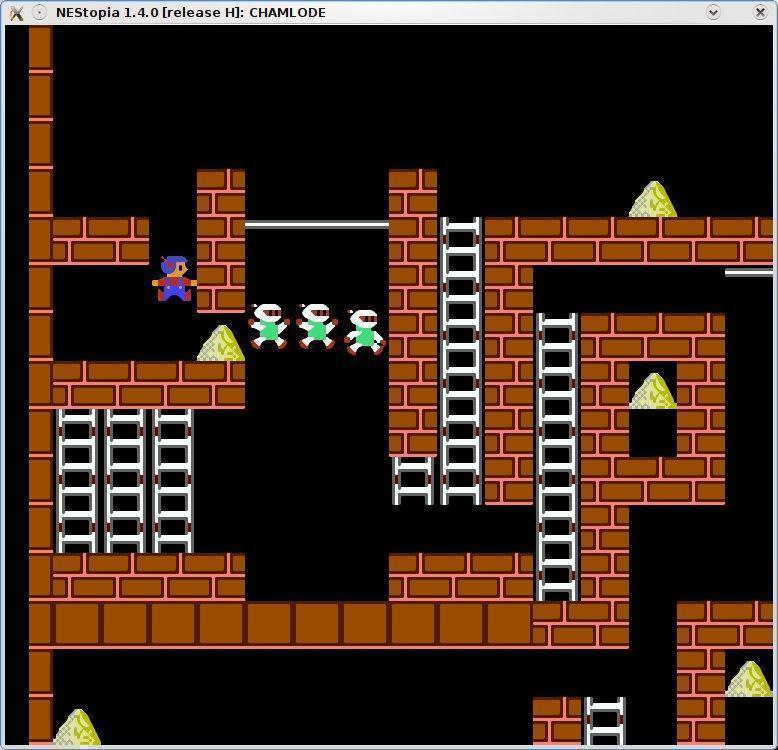
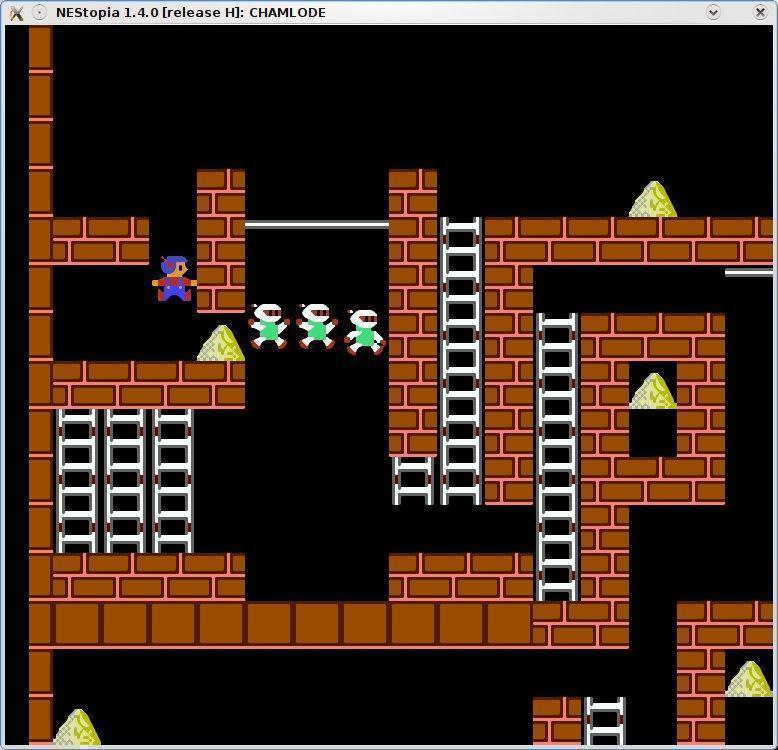
| 📰 Title: | NEStopia | 🕹️ / 🛠️ Type: | Tool |
|---|---|---|---|
| 🗃️ Genre: | Emulation | 👁️ Visual: | 2D & 3D |
| 🏷️ Category: | Emulation ➤ Engine ➤ Nintendo | 🏝️ Perspective: | Third & First person |
| 🔖 Tags: | Emulation; NINTENDO; nes; Multi-platform; Controller | ⏱️ Pacing: | Real Time |
| 🐣️ Approx. start: | 👫️ Played: | Single & Multi | |
| 🐓️ Latest: | 2008-06-11 | 🚦 Status: | 05. Tested & Working (status) |
| 📍️ Version: | Latest: 1.40 | ❤️ Like it: | 9. ⏳️ |
| 🏛️ License type: | 🕊️ Libre | 🎀️ Quality: | 2. 🏅️⭐⭐⭐⭐ (good) |
| 🏛️ License: | GPL-2 | ✨️ (temporary): | |
| 🐛️ Created: | 2010-08-20 | 🐜️ Updated: | 2024-10-26 |
| 📦️ Package name: | nestopia | ..... 📦️ Arch: | |
|---|---|---|---|
| 📄️ Source: | ..... 📦️ RPM: | ||
| ⚙️ Generic binary: | ..... 📦️ Deb: | ||
| 🌍️ Browser version: | ..... 📦️ AppImage: | ||
| 📱️ PDA support: | ..... 📦️ Flatpak: | ||
| ✨️ Not use: | ..... 📦️ Snap: |
| 📰 What's new?: | 👻️ Temporary: | ||
|---|---|---|---|
| 💡 Lights on: | 🎨️ Significant improvement: | ||
| 👔️ Already shown: | 💭️ New version published (to be updated): | ||
| 🎖️ This work: | 🚧️ Some work remains to be done: | ||
| 👫️ Contrib.: | goupildb & Louis | 🦺️ Work in progress: | |
| 🎰️ ID: | 12052 |
| 📜️[en]: | A libre and multi-platform NES (Nintento Entertainment System, aka Famicom) game console emulator with an emphasis on emulation accuracy. Its advantage is simplicity of use / configuration, its low consumption of system resources, its excellent compatibility with NES games and the support of many devices. It has a good graphical interface and allows in particular the online game, the backup of the state of the game, the rewinding, the support of the compressed files and the drag and drop. | 📜️[fr]: | Un émulateur libre et multi-plateforme de console de jeu NES, mettant l'accent sur la précision de l'émulation. Son intérêt est la simplicité d'utilisation et de configuration, sa faible consommation en ressource système, son excellente compatibilité avec la logithèque NES et le support de nombreux périphériques. Il dispose d'une bonne interface graphique et permet notamment le jeu en ligne, la sauvegarde de l'état du jeu, le retour en arrière (Game rewinding), le support des fichiers compressés et le drag & drop. |
|---|
🕯️ How To: (202xxx♺), (202xxx♺), (202xxx♺),
🎮️ Showcase:
🐧 Linux plays [ru] :
🏡️ Website & videos
[Homepage 1 2] [Dev site] [Features/About] [Screenshots] [Videos t(202xxx) gd(202xxx) r(202xxx♺) lp[ru](202xxx♺) lp[ru](202xxx♺) lp[ru](202xxx♺) ht(202xxx♺) ht(202xxx♺) mp(202xxx♺) d(202xxx♺) d(202xxx♺) d(202xxx♺) d(202xxx♺) d(202xxx♺) d(202xxx♺) d(202xxx♺) d(202xxx♺) ht[fr](202xxx♺) g[de](202xxx) g[ru](202xxx♺) g[ru](202xxx♺) g[pl](202xxx) g[cz](202xxx) g[sp](202xxx♺) g[pt](202xxx♺) g[it](202xxx) g[tr](202xxx)] [WIKI] [FAQ] [RSS] [Changelog 1 2 3]
💰 Commercial
• [Support their work (Donate)]
🍩️ Resources
• Famicom Disk System BIOS (disksys.rom): [Emuparadise (Nintendo_Disk_System_Boot_Sector.zip)] [ROMNation.NET (Famicom Disk System BIOS (J) Rom Download)]
🛠️ Technical informations
[Open Hub] [PCGamingWiki] [MobyGames][FantasyAnime (NEStopia)] [UBUNTU forums (Nestopia pour linux) [fr]]
🦣️ Social
Devs (Martin Freij [fr] [en]): [Site 1 2] [Chat] [Forums] [mastodon] [PeerTube] [YouTube] [PressKit] [Interview 1(202xxx) 2(202xxx)]
Devs (Richard Belmont (Arbee) [fr] [en]): [Site 1 2] [Chat] [mastodon] [PeerTube] [YouTube] [PressKit] [Interview 1(202xxx) 2(202xxx)]
The Project: [Blog] [Forums] [mastodon] [PeerTube] [YouTube] [PressKit] [reddit] [Discord]
🐝️ Related
[Wikipedia (Nestopia) [fr] [en] [de]]
[Wikipedia (NES ou Famicom) [fr] [en] [de]]
[The Linux Game Tome] [archlinux wiki]
📦️ Misc. repositories
[Debian/Ubuntu] [openSUSE] [Repology] [pkgs.org] [Generic binary] [Arch Linux / AUR] [Flatpak] [AppImage(author's repo)] [Snap] [PortableLinuxGames]
🕵️ Reviews
[HowLongToBeat] [metacritic] [OpenCritic] [iGDB] [Lifewire]
🕊️ Source of this Entry: [Site (date)]
🦣️ Social Networking Update (on mastodon)
🛠️ Title:
🦊️ What's:
🏡️
🐣️
🔖
📦️
📖 Our entry: (homeless)
🥁️ Update:
⚗️
📌️ Changes:
🦣️ From: 🛜️
🏝️ https://www.youtube.com/embed/
🦉️ https://www.youtube.com/embed/
🦝️ https://www.youtube.com/embed/
🦝️ https://www.youtube.com/embed/
🕵️ https://www.youtube.com/embed/
🕯️https://www.youtube.com/embed/
🕯️https://www.youtube.com/embed/
🎲️ https://www.youtube.com/embed/
🎲️ https://www.youtube.com/embed/
🎲️ https://www.youtube.com/embed/
🎲️[fr] https://www.youtube.com/embed/
🎮️ https://www.youtube.com/embed/
🎮️ https://www.youtube.com/embed/
🐧https://www.youtube.com/embed/
🐧https://www.youtube.com/embed/
🕶️
📚️ Name is a
📜️ "blabla" 📜️
A portable and cycle-accurate NES/Famicom emulator written in C++ by Martin Freij and ported to Linux by R. Belmont. NEStopia strives for the most accurate emulation possible at the pixel-by-pixel and sample-by-sample level, and it has excellent mapper and UNIF board support as well.
🍥️ Debian:
Nintendo Entertainment System/Famicom emulator
Nestopia is a cycle-accurate NES/Famicom emulator. It has a high compatibility rate and support for many peripherals and input devices.
Features:
• Save states
• Movie recording
• Game rewinding
• GUI or command line interface
• Emulation of NTSC, PAL, and Dendy systems
• Support for NES Zapper games
• Support for Famicom Disk System games
🌍️ Wikipedia:
Nestopia is an open-source NES/Famicom emulator designed to emulate the NES hardware as accurately as possible, and is considered the most advanced NES emulator. Originally for Windows only, Nestopia has been ported to the Mac OS X and Linux operating systems by Richard Bannister and R. Belmont.
Features
The requirements for Nestopia were considered higher than some of its contemporaries such as Stella. In order to run an optimal emulation, the program requires a minimum 800 MHz processor. Its high requirement is due to its accurate emulation of the NES hardware. The emulator will play most ROMs and has a strong port for the Apple Macintosh.
Nestopia allows customization of colors, sounds, and graphics. It includes special features such as Power Glove. Brandon Widdler of Digital Trends considers the emulator one of the best for the NES, though he admits that it has less features than its rival FCEUX.
Development history
Nestopia was originally developed for Windows by Martin Freij. Richard Bannister and R. Belmont later ported it to Mac OS X and Linux, respectively. Original developers ended development in 2008, but a number of unofficial forks have been derived from the latest source. One unofficial continuation is being developed on Github. Nestopia has a RetroArch/Libretro port.
Nestopia UE (Undead Edition) is the most notable unofficial emulator continuation of Nestopia.
Un émulateur NES, par la NEStopia Team (initié par Martin Freij aka mcfly80), portage Linux par Richard Belmont (Arbee).
En C++.
NEStopia est un émulateur de console de jeu NES (Nintento Entertainment System, aka Famicom) libre et multi-plateforme mettant l'accent sur la précision de l'émulation. Son intérêt est la simplicité d'utilisation et de configuration, sa faible consommation en ressource système, son excellente compatibilité avec la logithèque NES et le support de nombreux périphériques. Il dispose d'une bonne interface graphique et permet notamment le jeu en ligne, la sauvegarde de l'état du jeu, le retour en arrière (Game rewinding), le support des fichiers compressés et le drag and drop.
Cet émulateur vous permet de jouer sous Linux avec des ROMS téléchargées sur internet.
Attention : le téléchargement de ROMS commerciales est illégal à moins de les avoir acquises financièrement.
Consoles de jeux émulées / Game consoles emulated (avec doc Bottin): Nintendo NES ou Famicom,
Ressources : voir la fiche "Ressources - Emulation (Nom de la console émulée)".
Voir aussi / See also: NEStopia, Nestopia UE,
Un émulateur "cycle accurate" (NdT : respectant avec précision son cycle d'horloge) pour NES / Famicom portable écrit en C ++ par Martin Freij et porté à Linux par R. Belmont.
NEStopia s'efforce d'obtenir l'émulation la plus précise possible au niveau pixel par pixel et échantillon par échantillon, et il possède un excellent mappeur et un support de carte UNIF.
🌍️ Wikipedia:
Nestopia est un émulateur libre de NES/Famicom écrit en C++. Il est conçu pour émuler le matériel aussi précisément que possible, sans utiliser aucune astuce d'émulation. Il fonctionne sous Windows, Mac OS X et GNU/Linux.
Histoire
En 2012, alors que Nestopia semble abandonné depuis des années et parce qu'il est un excellent émulateur, Dan Brook décide de le garder en vie aussi longtemps que possible et de s'assurer qu'il continue à fonctionner sur des distributions Linux ou Windows. C'est ainsi qu'est né Nestopia Undead Edition. Cette version, basée sur la version officielle 1.40 finale, apporte son lot de corrections et inclut toutes les corrections et améliorations de la version 1.40 A-H (en provenance de R. Belmont) et de la version 1.41.1 de Geestarraw (elle-même incluant les corrections et ajouts de la version non officielle 1.41 de Keith Kelly) sans oublier les ajouts de la version 1.41.3 (et 1.41.2) de notBald. Ainsi Dan brook, l'auteur de la Undead Edition, a pu logiquement continuer le développement de cet émulateur en le passant à la version estampillée 1.42 (et supérieur), faisant de cette version la plus aboutie de toutes.
• Décompressez le source Windows "Nestopia140src.zip" (téléchargé sur Sourceforge, lien "Dev site") dans un répertoire,
et le "Linux 1.40 release H overlay source" (sur le site de R. Belmont, téléchargé via le lien "Homepage 2") dans un autre.
• Copiez ce 2ème répertoire sur le 1er (sur le source Windows).
• Compilez le source en lançant dans le répertoire racine du source la commande : $ make
(vous obtenez le binaire "nst")
• Créez dans votre HOME un répertoire .nestopia/, copiez-y les fichiers "nstcontrols" et "NstDatabase.xml" (fournis avec le source) et le BIOS "disksys.rom" (voir la section "Resources" ci-dessus).
• Copiez vos ROMS (les fichiers ".zip") dans le répertoire souhaité.
🚀️ LANCEMENT DE L'ÉMULATEUR
Dans le répertoire racine de l'émulateur lancez : $ ./nst
Cliquez sur le bouton "Ouvrir" pour lui indiquer le chemin de vos ROMS.
Suggestions :
• Onglet Video, choisir "Scaler:Scale HQ x", "Scale:3x", "Render type:OpenGL", "NTSC type:S-Video", "Region:NTSC",
• Onglet Input, cocher "Use controllers", définir les touches de direction et prendre "Player1A:Alt", "Player1B:Ctrl".
🕵️ Test (1.40):
Une interface simple et efficace.
Excellent.