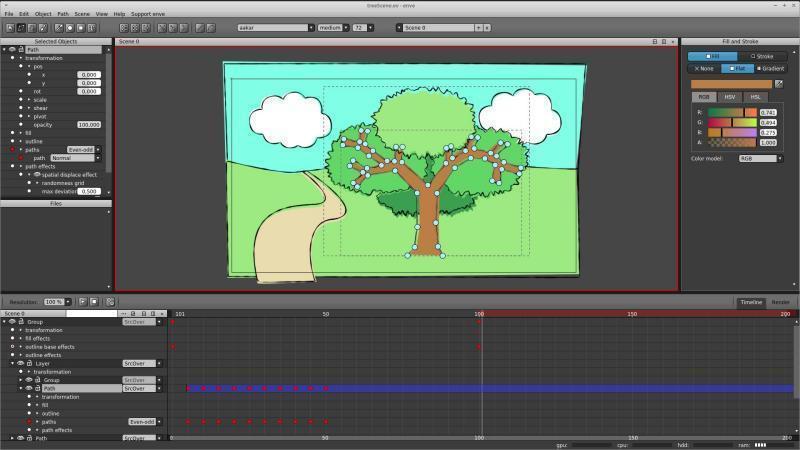
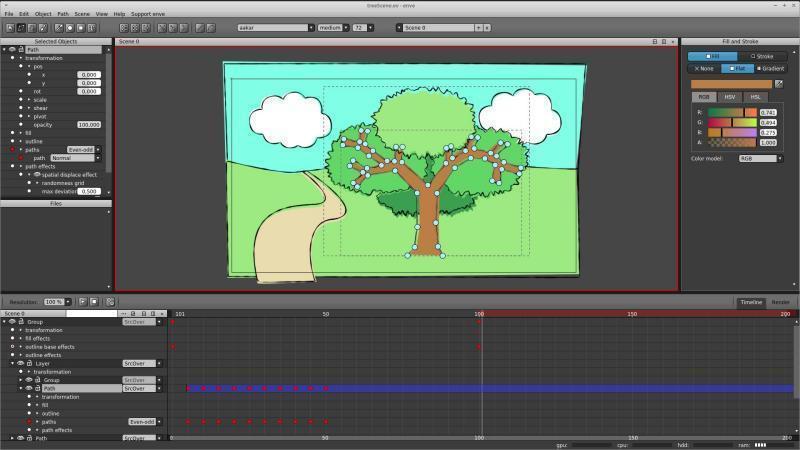
| 📰 Title: | enve | 🕹️ / 🛠️ Type: | Tool |
|---|---|---|---|
| 🗃️ Genre: | Development | 👁️ Visual: | 2D |
| 🏷️ Category: | Development ➤ Graphics Editor ➤ Animation | 🏝️ Perspective: | First person (interface) |
| 🔖 Tags: | Development; Content Creation; Motion Graphics; Animation; Image Manipulation; Raster graphics editor; Vector graphics editor | ⏱️ Pacing: | Real Time |
| 🐣️ Approx. start: | 2016-07-31 | 👫️ Played: | Single |
| 🐓️ Latest: | 2019-12-27 | 🚦 Status: | 04. Released (status) |
| 📍️ Version: | Latest: 0.0.0 / Dev: d3f8337 | ❤️ Like it: | 9. ⏳️ |
| 🏛️ License type: | 🕊️ Libre | 🎀️ Quality: | 7. ⏳️ |
| 🏛️ License: | GPL-3 | ✨️ (temporary): | |
| 🐛️ Created: | 2019-12-27 | 🐜️ Updated: | 2024-10-10 |
| 📦️ Package name: | enve | ..... 📦️ Arch: | |
|---|---|---|---|
| 📄️ Source: | ..... 📦️ RPM: | ||
| ⚙️ Generic binary: | ..... 📦️ Deb: | ||
| 🌍️ Browser version: | ..... 📦️ AppImage: | ||
| 📱️ PDA support: | ..... 📦️ Flatpak: | ||
| ✨️ Not use: | ..... 📦️ Snap: |
| 📰 What's new?: | 👻️ Temporary: | ||
|---|---|---|---|
| 💡 Lights on: | 🎨️ Significant improvement: | ||
| 👔️ Already shown: | 💭️ New version published (to be updated): | ||
| 🎖️ This work: | 🚧️ Some work remains to be done: | ||
| 👫️ Contrib.: | goupildb & Louis | 🦺️ Work in progress: | |
| 🎰️ ID: | 15710 |
| 📜️[en]: | A libre 2D animation tool for Linux, a kind of cross between Inkscape and Blender, allowing to create vector animations, raster animations and even to use audio and video files. It emphasizes on flexibility and extensibility, with a separation between the core and the GUI. Its animations are based on a Timeline and all the properties of objects and filters can be animated. It manages different types of objects (Bezier curve, ellipse, rectangle, text, brush strokes) and supports graphics tablets. | 📜️[fr]: | Un outil libre d'animation 2D pour Linux, une sorte de croisement entre Inkscape et Blender, permettant de créer des animations vectorielles, des animations raster et même d'utiliser des fichiers audio et vidéo. Il met l'accent sur la flexibilité et l'extensibilité, avec une séparation entre le cœur et l'interface graphique. Ses animations reposent sur une Timeline et toutes les propriétés des objets et des filtres sont animables. Il gère différents types d'objets (courbe de Bézier, ellipse, rectangle, texte, coups de pinceau) et supporte les tablettes graphiques. |
|---|
🦉️ From Devs: (v.0.0.0/201909), (v.0.0.0/202102),
🦝️ From Users: 💥️(202005),
🕯️ How To: 💥️(202005), 💥️(202203), 💥️(202202),
🎮️ Showcase: 💥️(202107), 💥️(202101), 💥️(202104),
🏡️ Website & videos
[Homepage] [Dev site] [Features/About] [Screenshots] [Videos t(202xxx) gd(v.0.0.0/201909) gd(v.0.0.0/202102) gu(202005) r(202xxx) lp(202xxx) d(202107) d(202101) d(202104) ht(202005) ht(202203) ht(202202) ht(202109) ht(202006) ht[fr](202xxx) ht[de](202xxx) ht[ru](202xxx) ht[pl](202xxx) ht[cz](202xxx) ht[sp](202304) ht[pt](202xxx) ht[it](202xxx) ht[tr](202xxx)] [WIKI] [FAQ] [RSS] [Changelog 1 2 3]
💰 Commercial
• [Patreon] [Paypal]
🍩️ Resources
• (empty, license): [Homepage] [Dev site] 🎬️ g(202xxx)
🛠️ Technical informations
[PCGamingWiki] [MobyGames]
🦣️ Social
(enve) Devs (enve Team 1 2 [fr] [en]): [Site 1 2] [Patreon] [Paypal] [Chat] [mastodon] [PeerTube] [YouTube] [PressKit] [Interview 1(202xxx) 2(202xxx)]
(enve) Devs (Maurycy Liebner [fr] [en]): [Site 1 2] [Chat] [mastodon] [PeerTube] [YouTube] [PressKit] [Interview 1(202xxx) 2(202xxx)]
The Project: [Blog] [Chat] [Forums] [mastodon] [PeerTube] [YouTube] [PressKit] [reddit] [Discord]
🐝️ Related
[Libre Graphics World]
📦️ Misc. repositories
[Repology] [pkgs.org] [Generic binary] [Arch Linux / AUR] [openSUSE] [Debian/Ubuntu] [Flatpak] [AppImage(author's repo) 1 2] [Snap] [PortableLinuxGames]
🕵️ Reviews
[HowLongToBeat] [metacritic] [OpenCritic] [iGDB]
🕊️ Source of this Entry: [Alexandre Prokoudine on mastodon (20191223)]
🦣️ Social Networking Update (on mastodon)
🛠️ Title: enve
🦊️ What's: A libre 2D animation tool for Linux, a kind of cross between Inkscape and Blender
🏡️ https://maurycyliebner.github.io/
🐣️ https://github.com/MaurycyLiebner/enve
🔖 #LinuxGameDev #VFX #MotionGraphics
📦️ #Libre #Arch #Flatpak #AppIm
📖 Our entry: (homeless)
🥁️ Update: 0.0.0
⚗️ Major release (Stable) 🍎️
📌️ Changes: https://github.com/MaurycyLiebner/enve/releases
🦣️ From: 🛜️ https://github.com/MaurycyLiebner/enve/releases.atom
🦉️ https://www.youtube.com/embed/4Yg6RtBcjso
🦝️ https://www.youtube.com/embed/OfzX12EwiT0
🕯️https://www.youtube.com/embed/rKFMjKmKPIE
🕯️https://www.youtube.com/embed/?list=PLiIhhu566LD8KiJy5pi-B5tfo8U039YlP
🕯️https://www.youtube.com/embed/?list=PLiIhhu566LD9xzcRXgRqMkr8sIqaKO1HF
🎮️ https://www.youtube.com/embed/CbyDY8RzNf0
🎮️ https://www.youtube.com/embed/T7DVtVZ-Gb0
🎮️ https://www.youtube.com/embed/QVW-uBeieZ4
🕶️
📚️ enve is a libre 2D animation tool for Linux, a kind of cross between Inkscape and Blender, allowing to create vector animations, raster animations and even to use audio and video files. It emphasizes on flexibility and extensibility, with a separation between the core and the GUI. Its animations are based on a Timeline and all the properties of objects and filters can be animated. It manages different types of objects (Bezier curve, ellipse, rectangle, text, brush strokes) and supports graphics tablets.
📜️ "A libre 2D animation tool for Linux, a kind of cross between Inkscape and Blender" 📜️
A new open-source 2D animation software for Linux.
You can use enve to create vector animations, raster animations, and even use sound and video files. Enve was created with flexibility and expandability in mind.
Libre Graphics World: (CC BY SA 3.0 Unported)
Here is a quick run-down of what enve does:
• Timeline-based animation, automatic tweening, all objects’ and filters’ properties are animatable
• Supported objects: Bezier curve, ellipse, rectangle, text, brush strokes
• Uses MyPaint’s brushlib as the painting engine, relies on Qt’s native graphic tablets support
• Ships with a basic selection of blending and compositing modes for objects (Porter-Duff, as well as Screen, Overlay, Color Dodge, Color Burn etc.)
• Supports multiple scenes per project
• Imports image sequences, video and audio files
• Outputs anything that FFmpeg supports
• Has separation into core and GUI and supports pluggable path and raster effects, including GLSL fragment shaders
• Has configurable preview resolution for better performance control, you can use presets or input anything between 0% and 999%
• Works on Linux, can be made to run on Windows and macOS (Qt)
From the UX perspective, enve is a bit of a cross between Inkscape and Blender, which has a lot to do with Maurycy being an avid user of both, professionally. Just a few examples:
• You can use the path editing tool to edit rectangles and ellipses.
• When you edit a path, enve shows control points for two adjacent nodes so that you could easily tweak the shape.
• You can use G, S, and R shortcuts for moving, scaling, and rotating respectively, and for scaling, you can press X or Y to constrain the transformation to just one axis.
• The timeline design resembles that of Blender’s Dope Sheet, with the benefit of providing direct access to numeric values of various settings.
• Similarly to Bender, a panel can be duplicated vertically or horizontally, so that you could e.g. have access to different areas of the timeline or the canvas.
Un outil libre d'animation 2D pour Linux, permettant de créer des animations vectorielles, par l'enve Team, initié par Maurycy Liebner.
enve est un outil libre d'animation 2D pour Linux, une sorte de croisement entre Inkscape et Blender, permettant de créer des animations vectorielles, des animations raster et même d'utiliser des fichiers audio et vidéo. Il met l'accent sur la flexibilité et l'extensibilité, avec une séparation entre le cœur et l'interface graphique. Ses animations reposent sur une Timeline et toutes les propriétés des objets et des filtres sont animables. Il gère différents types d'objets (courbe de Bézier, ellipse, rectangle, texte, coups de pinceau) et supporte les tablettes graphiques.
Voir aussi / See also: enve, Friction,
Un nouveau logiciel d'animation 2D open-source pour Linux.
Vous pouvez utiliser enve pour créer des animations vectorielles, des animations raster et même d'utiliser des fichiers audio et vidéo. Enve a été créé dans un souci de flexibilité et d'extensibilité.
Libre Graphics World: (CC BY SA 3.0 Unported) (traduction du Bottin):
Voici un bref aperçu de ce que fait enve :
• Animation basée sur une Timeline, interpolation automatique, toutes les propriétés des objets et des filtres sont animables
• Objets pris en charge: courbe de Bézier, ellipse, rectangle, texte, coups de pinceau
• Utilise le pinceau de MyPaint comme moteur de peinture, repose sur le support natif des tablettes graphiques de Qt
• Livré avec une sélection de base de modes de fusion et de composition pour les objets (Porter-Duff, ainsi que Screen, Overlay, Color Dodge, Color Burn, etc.)
• Prend en charge plusieurs scènes par projet
• Importe des séquences d'images, des fichiers vidéo et audio
• Produit tout ce que FFmpeg prend en charge
• Dispose d'une séparation entre le cœur et l'interface graphique et prend en charge les chemins pluggables et les effets raster, incluant les shaders de fragments GLSL
• Dispose d'une résolution d'aperçu configurable pour un meilleur contrôle des performances, vous pouvez utiliser des préréglages ou saisir n'importe quoi entre 0% et 999%
• Fonctionne sur Linux, peut être construit pour fonctionner sur Windows et macOS (Qt)
Du point de vue expérience utilisateur, enve est une sorte de croisement entre Inkscape et Blender, du fait que Maurycy étaestnt un utilisateur passionné des deux, professionnellement.
Simplement quelques exemples :
• Vous pouvez utiliser l'outil d'édition de chemin pour modifier des rectangles et des ellipses.
• Lorsque vous modifiez un chemin, enve affiche les points de contrôle pour deux nœuds adjacents afin que vous puissiez facilement modifier la forme.
• Vous pouvez utiliser les raccourcis G, S et R pour respectivement déplacer, mettre à l'échelle et pivoter, et pour mettre à l'échelle vous pouvez appuyer sur X ou Y pour contraindre la transformation à un seul axe.
• La conception de la Timeline ressemble à celle de la feuille d'expo de Blender, avec l'avantage de fournir un accès direct aux valeurs numériques de divers paramètres.
• De manière similaire à Bender, un panneau peut être dupliqué verticalement ou horizontalement, de sorte que vous pouvez par exemple avoir accès à différentes zones de la chronologie ou du canevas.