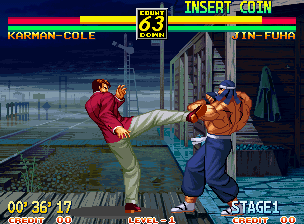
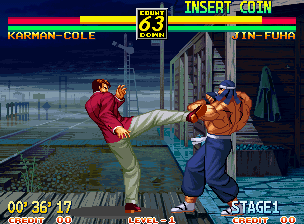
| 📰 Title: | GnGeo | 🕹️ / 🛠️ Type: | Tool |
|---|---|---|---|
| 🗃️ Genre: | Emulation | 👁️ Visual: | 2D & 3D |
| 🏷️ Category: | Emulation ➤ Engine ➤ SNK | 🏝️ Perspective: | Third & First person |
| 🔖 Tags: | Emulation; SNK; neo-geo | ⏱️ Pacing: | Real Time |
| 🐣️ Approx. start: | 👫️ Played: | Single & Multi | |
| 🐓️ Latest: | 2006-08-29 | 🚦 Status: | 04. Released (status) |
| 📍️ Version: | 0.7 | ❤️ Like it: | 9. ⏳️ |
| 🏛️ License type: | 🕊️🎁 Libre with Free assets | 🎀️ Quality: | 7. ⏳️ |
| 🏛️ License: | GPL-2 & (Free) | ✨️ (temporary): | |
| 🐛️ Created: | 2010-08-20 | 🐜️ Updated: | 2024-10-09 |
| 📦️ Package name: | ..... 📦️ Arch: | ||
|---|---|---|---|
| 📄️ Source: | ..... 📦️ RPM: | ||
| ⚙️ Generic binary: | ..... 📦️ Deb: | ||
| 🌍️ Browser version: | ..... 📦️ AppImage: | ||
| 📱️ PDA support: | ..... 📦️ Flatpak: | ||
| ✨️ Not use: | ..... 📦️ Snap: |
| 📰 What's new?: | 👻️ Temporary: | ||
|---|---|---|---|
| 💡 Lights on: | 🎨️ Significant improvement: | ||
| 👔️ Already shown: | 💭️ New version published (to be updated): | ||
| 🎖️ This work: | 🚧️ Some work remains to be done: | ||
| 👫️ Contrib.: | goupildb & Louis | 🦺️ Work in progress: | |
| 🎰️ ID: | 11264 |
🏡️ Website & videos
[Homepage] [Dev site 1 2 3] [Features/About] [Screenshots] [Videos t(202xxx) gd(202xxx) gu(202xxx) r(202xxx) lp(202xxx) g(202xxx) g[fr](202xxx) g[de](202xxx) g[ru](202xxx) g[pl](202xxx) g[cz](202xxx) g[sp](202xxx) g[pt](202xxx) g[it](202xxx) g[tr](202xxx)] [WIKI] [FAQ] [RSS] [Changelog 1 2 3]
💰 Commercial
• (empty)
🍩️ Resources
• (empty, license): [Homepage] [Dev site] 🎬️ g(202xxx)
Interfaces :
🛠️ Technical informations
[Les Tutos de Game Tronik [fr]] [Mailling list]
🦣️ Social
Devs (Credits [en]): [Site 1 2] [Chat] [Forums] [mastodon] [PeerTube] [YouTube] [PressKit] [Interview 1(202xxx) 2(202xxx)]
The Project: [Blog] [Chat] [Forums] [mastodon] [PeerTube] [YouTube] [PressKit] [reddit] [Discord]
🐝️ Related
[Wikipedia (Gngeo) [fr] [en]] - [Wikipedia (Neo Geo) [fr] [en]]
[Wikipedia (Neo Geo CD) [fr] [en]] - [Wikipedia (Neo Geo AES) [fr] [en]] - [Wikipedia (Neo Geo MVS) [fr] [en]]
[Wiki ubuntu-fr [fr]] [The Linux Game Tome]
📦️ Misc. repositories
[Repology] [pkgs.org] [Generic binary] [Arch Linux / AUR] [openSUSE] [Debian/Ubuntu] [Flatpak] [AppImage(author's repo)] [Snap] [PortableLinuxGames]
🕵️ Reviews
[HowLongToBeat] [metacritic] [OpenCritic] [iGDB]
🕊️ Source of this Entry: [Site (date)]
🦣️ Social Networking Update (on mastodon)
🛠️ Title:
🦊️ What's:
🏡️
🐣️
🔖
📦️
📖 Our entry: (homeless)
🥁️ Update:
⚗️
📌️ Changes:
🦣️ From: 🛜️
🏝️ https://www.youtube.com/embed/
🦉️ https://www.youtube.com/embed/
🦝️ https://www.youtube.com/embed/
🦝️ https://www.youtube.com/embed/
🕵️ https://www.youtube.com/embed/
🕯️https://www.youtube.com/embed/
🕯️https://www.youtube.com/embed/
🎲️ https://www.youtube.com/embed/
🎲️ https://www.youtube.com/embed/
🎲️ https://www.youtube.com/embed/
🎲️[fr] https://www.youtube.com/embed/
🎮️ https://www.youtube.com/embed/
🎮️ https://www.youtube.com/embed/
🐧https://www.youtube.com/embed/
🐧https://www.youtube.com/embed/
🕶️
📚️ Name is a
Un émulateur de console de jeux NeoGeo (de SNK), par Mathieu Peponas.
Il vous permet de jouer sous Linux avec des ROMS téléchargées sur internet.
GnGeo dispose d'une interface de paramétrage dénommée XGnGeo (voir la fiche du Bottin),
Consoles émulées (avec doc Bottin) :
Neogeo,
Interface externe optionnelle (dans le Bottin): GGF, XGngeo,
Ressources : voir la fiche "Ressources - Emulation (Nom de la console émulée)".
Attention : le téléchargement de ROMS commerciales est illégal à moins de les avoir acquises financièrement.
Voir aussi (GnGeo & interfaces): GGF, GnGeo, XGngeo,
DÉPÔTS :
Dépôt Asher256 (remplacez DISTR ci-après par la version UBUNTU courante, exemple : natty):
deb https://asher256-repository.tuxfamily.org DISTR main dupdate french
ou : deb https://asher256-repository.tuxfamily.org ubuntu main dupdate french
INSTALLATION :
Recopie de la FAQ (restée sur Berlios) :
Faq
General question
1. What is GnGeo?
GnGeo is a neogeo emulator for GNU/Linux, FreeBSD, and may be other Unixes.
2. What are the requirement?
GnGeo depend on the folowing libs:
libSDL (1.2.x) from https://www.libsdl.org;
zlib from https://www.zlib.org.
Also, if you're under a Pentium class processor, I recommend you to install NASM (0.98), so you can profit of i386 ASM and MMX optimisation.
If you want opengl blitter, you need OpenGL development headers.
Of course, you need a Neo Geo BIOS. A Neo Geo BIOS consist of the folowing files: neo-geo.rom, ng-sfix.rom and ng-lo.rom.
3. Which platforms are supported?
The principal developement platform is GNU/Linux for i386. But GnGeo is portable, and it should compile on different architecture and OS.
Actually, Gngeo is regulary tested on UltraSPARC (GNU/Linux and Solaris).
4. What are the GnGeo key features?
Relatively fast emulation (PII 300MHz is enougth in most case)
Emulate arcade and home system
Raster effect support (used in Super side kick 2,3,4 and some other games)
Nebula/Kawaks transparency pack support
Interpolation between frame (smoother animation)
Soft, OpenGL and YUV blitters
Many different effects (scanline, scale2x etc.)
Save state
Free as in free speech (GnGeo is released under the GNU GPL Licence)
Installation/configuration
5. How do I install GnGeo?
First, you have to install the folowing lib: libsdl and zlib.
This lib are available in nearly every distribution (you may have to install a separate devel package ). If it's not the case, you can grab the source at https://www.libsdl.org and https://www.zlib.org
If you are under an i386 compatible platform, then install nasm (https://www.web-sites.co.uk/nasm) for ASM optimisation.
Now you can compile gngeo with the folowing command (do not type the $ ):
$ ./configure
$ make
Then, as a super user:
# make install
Next step is the installation of the Neo Geo BIOS. The default place is $prefix/share/gngeo, but you can install it every where, if you tell gngeo where to search. To install the bios, just copy the 3 rom (neo-geo.rom, ng-sfix.rom and ng-lo.rom) to the desired location.
Ex: You have BIOS bios in /home/plop/neorom and you want to start viewpoint (also in /home/plop/neorom)
$ gngeo -i /home/plop/neorom /home/plop/neorom/viewpoin.zip The option -i tell to Gngeo to search BIOS in /home/plop/neorom. For mame lovers, you can also use the folowing command line :
$ gngeo -i /home/plop/neorom viewpoin
Gngeo will search the rom in /home/plop/neorom
6. How do I configure it?
All the configuration of Gngeo is done in one file: $HOME/.gngeo/gngeorc
A sample file is provide in the source distribution: sample_gngeorc
To configure Gngeo copy this file to $HOME/.gngeo/gngeorc and edit it.
Every option are also accessible on the command line (please refer to man page).
Generaly, the option you may first look at is rompath : this define the path where GnGeo search the Neo Geo BIOS (-i on the command line).
7. Keyboard configuration:
The easiest way to configure your keyboard is with the folowing method:
start gngeo with a game (no matter wich one)
press the F4 key.
Now, every time you press a key, its scancode is print one the screen.
So, you just have to press successively the press you want to use, and note the associated scancode somewhere.
Now edit your gngeorc file at the line p1key (or p2key), and modify the default scancode with yours
You can do exactly the same with joystick configuration (p1joy & p2joy). p1joy corespond to /dev/js0 and p2joy to /dev/js1 (you can invert this order with the option --invertjoy)
Troublshooting
9. Some game does nothing. I got only a blank screen...
Some game doesn't have a valid initial PC. Try to start gngeo with the --forcepc option, it should correct your problem. If it's not the case, please make a bug report.
Misc
10. What is a transparency pack, and how I use it?
Transparency pack have been introduced with Nebula and Kawaks. This is basicly a file that define which sprite should be draw with transparency. For example, explosion in Blazing Star or special effect move in King Of Fighters.
You can find some pack in the nebula distribution (they have .bld extension)
It's pretty simple to use it with Gngeo, you just have to use the -t option (ex: gngeo -t /mnt/dos/nebula/config/kof96DS.bld kof96)
11. What is raster effect?
It's a special effect often use to simulate perspective (for ex. in SuperSideKick II,III and IV) or wave effect (Samy logo in Viewpoint or The fire stage in Last Blade 2).
Such effect need the emulation of HBlank interrupt, and thus, need a little more CPU power. Since this effect is use only by some game, raster effect are not enable by default. You can enable it with the -r command line, or by setting the raster option to true in your gngeorc.
12. What interpolation is for?
Since NeoGeo hardware lack transparency support, programmers generally use blinking sprite to simulate it. By interpolating the current frame with the last one, sprite doesn't blink anymore and become transparent.
13. How can I get further help
A Mailing list for Gngeo is available. This mailing list can be use to ask help to other people (including me). Please read the archive to verify that your question has not been already answered before you post.
Look at the mailling list page for more information.
Mailling list
The mailling is the prefered place for comment, suggestion, and general discution about GnGeo. Help request are welcome, regarding direct emulator issues, or with its frontends.
Before posting and receiving messages, you need to subscribe to the list. It it just done by sending a blank e-mail to gngeo-request AT ml.free.fr with the word "subscribe" (without the quotes) as the subject.
Then, you'll be allowed to send you message to the mailling list address, which is gngeo AT ml.free.fr.
Otherwise, mailling list archives are available as HTML pages at mail-archive (lien "Mailling list" ci-dessus).
Features comparaison
Frontend - ROM list - Preview images - ROM infos - Config possibilities - Control config - Per ROM config - I18N
Gngeogui - Yes - Yes - No - Basic - No - No - No
GGF - Yes - Yes - Yes - Extended - No - No - No
XnGeo - Yes - No - No - Basic - No - No - No
XGngeo - Yes - Yes - Yes - Very extended - Yes - Yes - Yes
💡 Nota:
XnGeo (site : https://daimeria.com/linux/programs/xngeo.php) n'est plus disponible (site fermé).
💡️ Commentaires généraux:
Le dépôt du source a été transféré le 24/10/2011 sur Google Code, avant la fermeture de Berlios (accessible par la commande "$ hg clone https://code.google.com/p/gngeo/).
Le reste du site (copies d'écrans, est pour l'instant (début 1/1/12) toujours sur Berlios