 S
p e c i a l E f f e c t s
S
p e c i a l E f f e c t s S
p e c i a l E f f e c t s
S
p e c i a l E f f e c t s|
|
The only thing you have to do is launching the following command : "Effects" -> "Create path text"
Here are some examples :
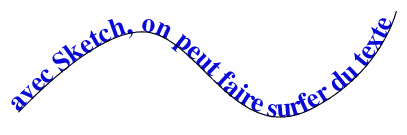
Text on a path can have either rotated
letters... or
skewed letters. (change it with a right click on the path).
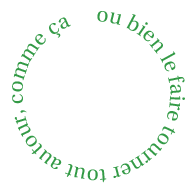
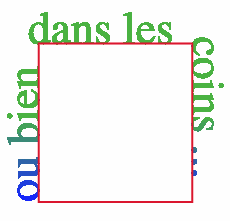
After its creation, you still have the
possibility to modify, resize...
A right click enables you to select only
the text or the curve so as to modify it.
In Edit Mode, you can modify the Curve
with all the "Bezier tools":
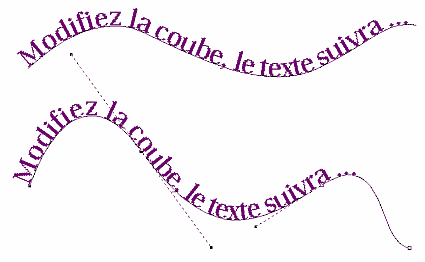
In Selection Mode select the Path Text,
with a right click do "Select the path", toggle in Edit Mode" (spacebar)
and modify the curve.
|
|
|
|
|
|