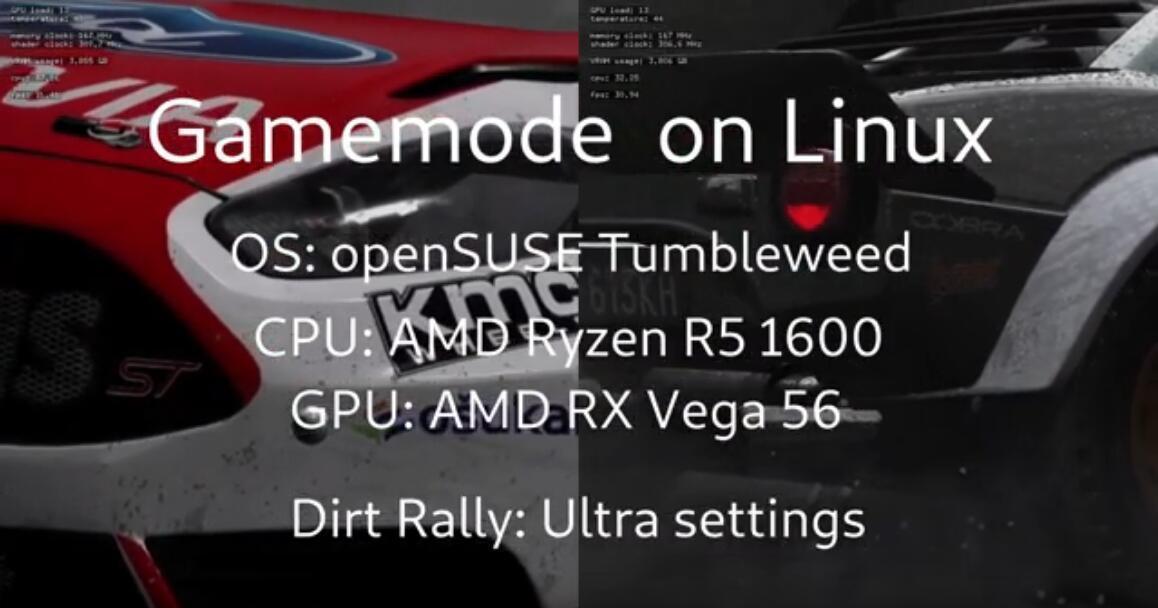
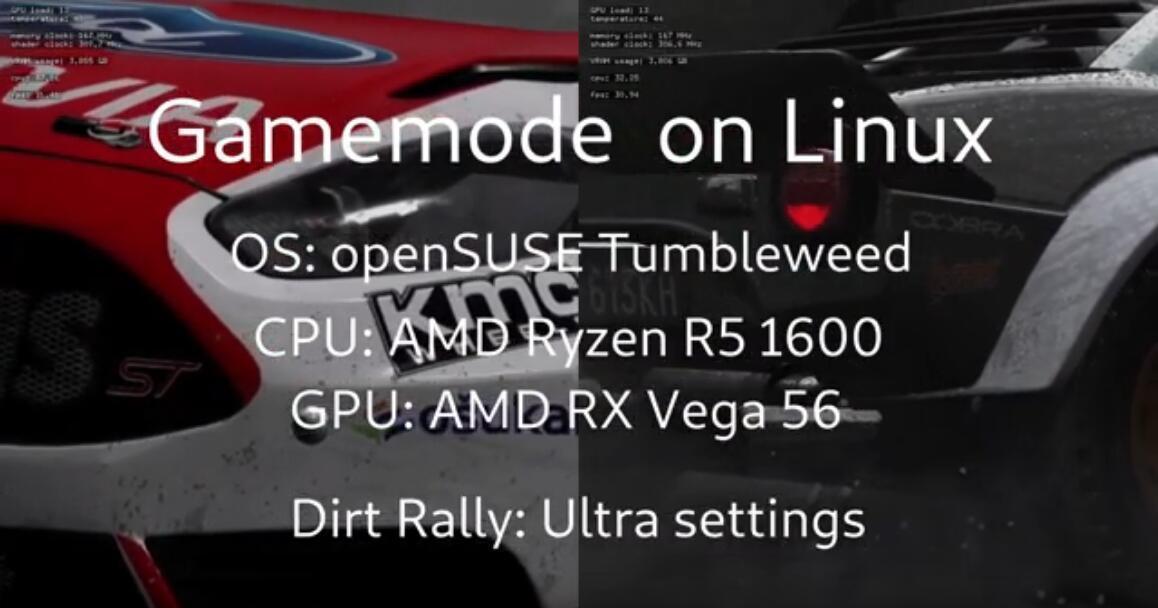
| 📰 Title: | GameMode | 🕹️ / 🛠️ Type: | Tool |
|---|---|---|---|
| 🗃️ Genre: | Tool | 🚦 Status: | 04. Released (status) |
| 🏷️ Category: | Tool ➤ Hardware Optimization | 🌍️ Browser version: | |
| 🔖 Tags: | Tools; Hardware Optimization | 📦️ Package Name: | gamemode |
| 🐣️ Approx. start: | 2018-01-14 | 📦️ Arch package: | |
| 🐓️ Latest: | 2023-12-12 | 📦️ RPM package: | |
| 📍️ Version: | Latest: 💥️1.8.1 / Dev: 5180d89 | 📦️ Deb package: | |
| 🏛️ License type: | 🕊️ Libre | 📦️ Flatpak package: | |
| 🏛️ License: | BSD 3-Clause | 📦️ AppImage package: | |
| 🏝️ Perspective: | Third & First person | 📦️ Snap package: | |
| 👁️ Visual: | 2D & 3D | ⚙️ Generic binary: | |
| ⏱️ Pacing: | Real Time | 📄️ Source: | |
| 👫️ Played: | Single | 📱️ PDA support: | |
| 🎖️ This record: | 🕳️ Not used: | ||
| 🎀️ Game design: | 👫️ Contrib.: | goupildb & Louis | |
| 🎰️ ID: | 15630 | 🐛️ Created: | 2019-07-21 |
| 🐜️ Updated: | 2024-01-03 |
| [en]: | A libre tool for temporary optimization/adaptation of system performance to games (setting CPU governor, I/O & process priorities, kernel scheduler, GPU to performance mode, ...). It combines a daemon with a library, allowing the running application to request a set of optimizations to be applied temporarily to the host operating system and/or a game process. It can be used with all applications that consume a lot of system resources (not only games, and not only applications that specifically integrate it). The observed performance gain is between 5 and 8% (source: The Linux Experiment). | [fr]: | Un outil libre d'optimisation/d'adaptation temporaire des performances du système aux jeux (réglage du gouverneur du CPU, des priorités des E/S & processus, du planificateur du noyau, du GPU en mode performance, ...). Il combine un démon avec une bibliothèque, permettant à l'application en cours d'exécution de demander qu'un ensemble d'optimisations soit appliqué temporairement au système d'exploitation hôte et / ou à un processus de jeu. Il peut être utilisé avec toutes les applications très consommatrices de ressources système (pas seulement les jeux, et pas seulement les applications qui l'intègre spécifiquement). Le gain de performance observé se situe entre 5 et 8% (source : The Linux Experiment). |
|---|
🦝️ From Users: The Linux Experiment (202101), The Linux Gamer (201804), 💥️ STEvE [fr] (202308)
🕯️ How To: (201905), (202001), (201910),
🎮️ Showcase: (201905),
🏡️ Website & videos
[Homepage] [Dev site] [Features/About] [Screenshots] [Videos sc(201905) t(202xxx) gd(202xxx) gu(202101) gu(201804) gu[fr](202308) r(202xxx) lp(202xxx) d(202xxx) ht(201905) ht(202001) ht(201910) ht(201906) ht(201910) g[fr](202xxx) g[de](202xxx) g[ru](202xxx) g[pl](202xxx) g[cz](202xxx) g[sp](202xxx) ht[pt](201906) g[it](202xxx) g[tr](202xxx)] [WIKI] [FAQ] [RSS] [Changelog 1 2 3]
💰 Commercial: (empty)
🍩️ Resources
• (empty, license): [Homepage] [Dev site] 🎬️ g(202xxx)
🛠️ Technical informations
[PCGamingWiki] [MobyGames]
🦣️ Social
(GameMode) Devs (GameMode Team [fr] [en]): [Site 1 2] [Chat] [mastodon] [PeerTube] [YouTube] [PressKit] [Interview 1(202xxx) 2(202xxx)]
(GameMode) Devs (Feral Interactive [fr] [en]): [Site 1 2] [MobyGames] [mastodon] [PeerTube] [YouTube] [PressKit] [Interview 1(201705) 2(202xxx)]
The Project: [Blog] [Chat] [Forums] [mastodon] [PeerTube] [YouTube] [PressKit] [reddit] [Discord]
🐝️ Related
[archlinux wiki] [HOLaRSE [de]]
📦️ Misc. repositories
[Debian/Ubuntu] [openSUSE] [Repology] [pkgs.org] [Generic binary] [Arch Linux / AUR] [Flatpak] [AppImage(author's repo)] [Snap] [PortableLinuxGames]
🕵️ Reviews
[HowLongToBeat] [metacritic] [OpenCritic] [iGDB]
🕊️ Source of this Entry: [Gaming on Linux (20190721)]
🦣️ Social Networking Update (on mastodon)
🛠️ Title: GameMode
🦊️ What's: A libre tool to temporarily optimize your system with games/app
🏡️ -
🐣️ https://github.com/FeralInteractive/gamemode
🔖 #LinuxTool #ShareYourGames #HardwareOptimization
📦️ #Libre #Bin #Arch #RPM #Deb
📖 Our entry: https://www.lebottindesjeuxlinux.tuxfamily.org/en/online/lights-on/
🥁️ Update: 1.8.1
⚗️ Hotfix 🐞️
📌️ Changes: https://github.com/FeralInteractive/gamemode/releases
🦣️ From: https://mastodon.social/@holarse/111590885185724024
📶️ https://github.com/FeralInteractive/gamemode/releases.atom
🦝️ https://www.youtube.com/embed/sZb1v4EM-2U
🦝️ https://www.youtube.com/embed/4gyRyYfyGJw
💥️🦝️[fr] https://www.youtube.com/embed/tHAtX_aou_E
🕶️ A Gamemode presentation board (retrieved from a YouTube video) showing a Gamemode test on a Rally car game (Dirt Rally) with the test configuration used (openSUSE, CPU AMD Ryzen R5 1600, GPU AMD RX Vega 56).
GameMode is a libre tool for temporary optimization/adaptation of system performance to games (setting CPU governor, I/O & process priorities, kernel scheduler, GPU to performance mode, ...). It combines a daemon with a library, allowing the running application to request a set of optimizations to be applied temporarily to the host operating system and/or a game process. It can be used with all applications that consume a lot of system resources (not only games, and not only applications that specifically integrate it). The observed performance gain is between 5 and 8% (source: The Linux Experiment).
📕🐧"A libre tool to temporarily optimize your system with games/app"🐧📕
Optimise Linux system performance on demand
GameMode is a daemon/lib combo for Linux that allows games to request a set of optimisations be temporarily applied to the host OS and/or a game process.
GameMode was designed primarily as a stop-gap solution to problems with the Intel and AMD CPU powersave or ondemand governors, but is now host to a range of optimization features and configurations.
Currently GameMode includes support for optimisations including:
☑ CPU governor
☑ I/O priority
☑ Process niceness
☑ Kernel scheduler (SCHED_ISO)
☑ Screensaver inhibiting
☑ GPU performance mode (NVIDIA and AMD), GPU overclocking (NVIDIA)
☑ CPU core pinning or parking
☑ Custom scripts
GameMode packages are available for Ubuntu, Debian, Solus, the AUR, Gentoo, Fedora, OpenSUSE and possibly more.
Issues with GameMode should be reported here in the issues section, and not reported to Feral directly.
Requesting GameMode
For games which integrate GameMode support (see list later on), simply running the game will automatically activate GameMode.
For others, you must manually request GameMode when running the game. This can be done by launching the game through gamemoderun:
gamemoderun ./game
Or edit the Steam launch options:
gamemoderun %command%
Apps with GameMode integration
Games
The following games are known to integrate GameMode support (meaning they don't require any additional configuration to activate GameMode while running):
• DiRT 4
• Rise of the Tomb Raider
• Shadow of the Tomb Raider
• Total War Saga: Thrones of Britannia
• Total War: ROME REMASTERED
• Total War: Three Kingdoms
• Total War: WARHAMMER II
• Total War: WARHAMMER III
Others
Other apps which can integrate with GameMode include:
• ATLauncher Minecraft launcher
• GNOME Shell (via extension) - indicates when GameMode is active in the top panel.
• Lutris - Enables GameMode for all games by default if available (must have both 32- and 64-bit GameMode libraries installed), configurable in preferences.
• RetroArch - is a frontend for emulators, game engines and media players.
🍥️ Debian:
Optimise Linux system performance on demand
GameMode is a daemon/lib combo for Linux that allows games to request a set of optimisations be temporarily applied to the host OS.
The design has a clear-cut abstraction between the host daemon and library (gamemoded and libgamemode), and the client loaders (libgamemodeauto and gamemode_client.h) that allows for safe use without worrying about whether the daemon is installed or running. This design also means that while the host library currently relies on systemd for exchanging messages with the daemon, it's entirely possible to implement other internals that still work with the same clients.
GameMode was designed primarily as a stop-gap solution to problems with the Intel and AMD CPU powersave or ondemand governors, but is intended to be expanded beyond just CPU governor states, as there are a wealth of automation tasks one might want to apply.
Un outil libre d'optimisation/d'adaptation temporaire des performances du système aux jeux, par la GameMode Team, initié par Feral Interactive.
En C.
GameMode est un outil libre d'optimisation/d'adaptation temporaire des performances du système aux jeux (réglage du gouverneur du CPU, des priorités des E/S & processus, du planificateur du noyau, du GPU en mode performance, ...). Il combine un démon avec une bibliothèque, permettant à l'application en cours d'exécution de demander qu'un ensemble d'optimisations soit appliqué temporairement au système d'exploitation hôte et / ou à un processus de jeu. Il peut être utilisé avec toutes les applications très consommatrices de ressources système (pas seulement les jeux, et pas seulement les applications qui l'intègre spécifiquement). Le gain de performance observé se situe entre 5 et 8% (source : The Linux Experiment).
Crédit image (lien ci-dessus): Linux Tech & Gaming (vidéo ci-dessus).
Optimiser les performances du système Linux à la demande
GameMode est un combo démon / bibliothèque pour Linux qui permet aux jeux de demander qu'un ensemble d'optimisations soit appliqué temporairement au système d'exploitation hôte et / ou à un processus de jeu.
GameMode a été conçu principalement comme une solution miracle aux problèmes liés aux systèmes "PowerSave" ou "ondemand governors" des processeurs Intel et AMD, mais il héberge désormais une gamme de fonctionnalités et de configurations d'optimisation.
Actuellement, GameMode prend en charge les optimisations suivantes :
☑ CPU governor
☑ I/O priority
☑ Process niceness
☑ Kernel scheduler (SCHED_ISO)
☑ Inhibition des économiseurs d'écran
☑ Mode de performance du processeur graphique (NVIDIA et AMD), overclocking du processeur graphique (NVIDIA)
☑ CPU core pinning or parking
☑ Sscripts personnalisés
Les packages GameMode sont disponibles pour Ubuntu, Debian, Solus, AUR, Gentoo, Fedora, OpenSUSE et bien d’autres encore.
Les problèmes liés à GameMode doivent être signalés ici dans la section des problèmes et non directement à Feral.
Comment activer GameMode
Pour les jeux qui intègrent le support GameMode (voir liste plus loin), une simple exécution du jeu activera automatiquement GameMode.
Pour les autres, vous devez demander GameMode manuellement lors de l'exécution du jeu. Cela peut être fait en lançant le jeu via gamemoderun : $ gamemoderun ./game
Ou éditez les options de lancement de Steam : $ gamemoderun% command%
Logiciels utilisant GameMode
Jeux
Les jeux suivants sont connus pour intégrer le support GameMode (ce qui signifie qu'ils ne nécessitent aucune configuration supplémentaire pour activer GameMode en cours d'exécution) :
• DiRT 4
• Rise of the Tomb Raider
• Shadow of the Tomb Raider
• Total War Saga: Thrones of Britannia
• Total War: ROME REMASTERED
• Total War: Three Kingdoms
• Total War: WARHAMMER II
• Total War: WARHAMMER III
Autres
Les autres applications pouvant s'intégrer à GameMode incluent :
• ATLauncher Lanceur de Minecraft
• GNOME Shell (via une extension) - indique quand GameMode est actif dans le panneau supérieur.
• Lutris - Active le GameMode pour tous les jeux par défaut s'il est disponible (les bibliothèques GameMode 32 et 64 bits doivent être installées), configurable dans les préférences.
• RetroArch - est un frontal pour les émulateurs, les moteurs de jeux et les lecteurs multimédia.
🍥️ Debian:
Optimiser les performances du système Linux à la demande
GameMode est un combo démon / bibliothèque pour Linux qui permet aux jeux de demander qu'un ensemble d'optimisations soit appliqué temporairement au système d'exploitation hôte.
La conception présente une abstraction claire entre le démon hôte et la bibliothèque (gamemoded et libgamemode), ainsi que les chargeurs client (libgamemodeauto et gamemode_client.h) permettant une utilisation en toute sécurité sans se soucier de savoir si le démon est installé ou en cours d'exécution. Cette conception signifie également que, bien que la bibliothèque hôte s'appuie actuellement sur systemd pour l'échange de messages avec le démon, il est tout à fait possible d'implémenter d'autres systèmes internes fonctionnant toujours avec les mêmes clients.
GameMode a été conçu principalement comme une solution miracle aux problèmes liés aux systèmes "PowerSave" ou "ondemand governors" des processeurs Intel et AMD, mais il est destiné à être étendu au-delà des états de Gouverneurs de CPU, car il existe une multitude de tâches d'automatisation que l'on peut souhaiter appliquer.